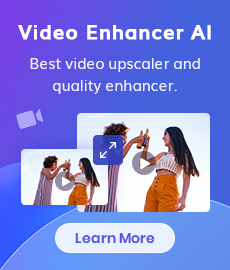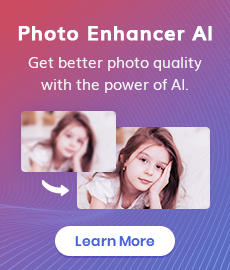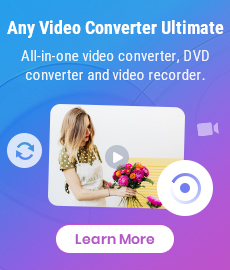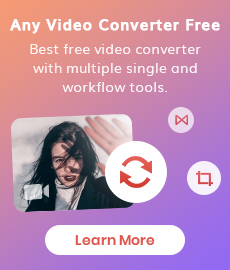Best 6 Free AI Video Generators: Text-to-Video, Auto-caption and More
Transforming an idea into an MP4 used to require professional video editing tools, expert editing skills, significant scriptwriting effort, scene arrangement, effect incorporation, and more. However, today, this process has been simplified thanks to AI video generators. These tools can transform scripts into compelling stories effortlessly, allowing you to feel like a movie director. In this article, we will introduce a carefully curated selection of the top 6 free AI video generators, granting you access to the fascinating realm of AI video creation at no expense.
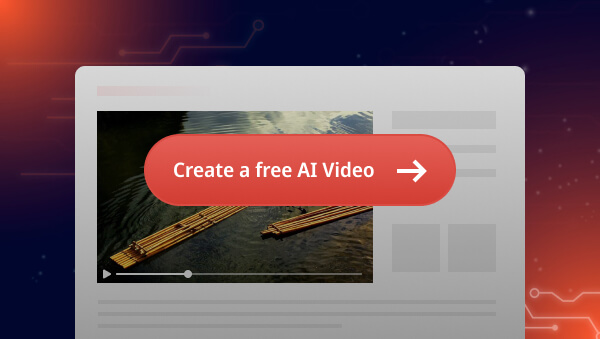
 Part 1: Best 6 Free AI Video Generators at a Glance
Part 1: Best 6 Free AI Video Generators at a Glance
If you don’t have time for an extensive search, you can refer to the table below for a quick glance.
| Solution | Key Features | Limitation | Free Trial | Pricing |
| Pictory | Extract highlighted clips from long-term videos | Limited lanuage support | 3 videos, each up to 10 minutes long | $19 per month, billed annually, or $23 billed monthly |
| Descript | Text-based editing, auto caption | The recording feature is not intuitive | 1 hour of transcription and 1 watermark-free video export at 720p | Creator plan starts at $12/month, offers 10 hours of transcription, and 4k export |
| Fliki | Create social video content | Some voices sound unnatural and robotic | 5 minutes of video/audio content per month,watermarked 720P output | Starts at $14.00 per month |
| Visla | AI video creation, editing and scriptwriting | Only support English display and transcription | 50 minutes of video publishing time and unlimited uploads per month with free plan | Starts at $20.00 per month |
| Lumen5 | Blog-to-video generation and talking head videos | Limited choices in pre-made templates | 5 videos per month with free plan | Basic at $19.00 per month |
| Elai | Custom AI avatars | Unnatural lip-syncing | 1-minute free credit (three slides per render) | Starts at $23 per month for 15-minute video creation |
 Part 2: Best 6 Free AI Video Generators
Part 2: Best 6 Free AI Video Generators
1. Pictory (Best for AI Summary)
Pictory is a robust video generator that boasts powerful AI features such as script-to-video, auto-caption, text-based editing, and more. It also allows users to extract short branded clips from long-term videos.
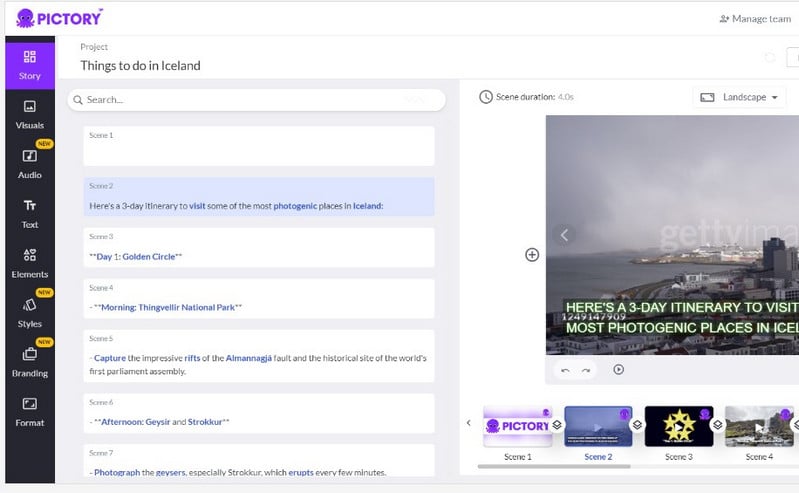
Core Strengths:
Create videos from script, text, image, or even blog URLs.
Edit videos by editing transcription.
Auto-captions.
Automatically remove filler words and silence.
Add custom branding to your videos.
Limitations:
Limited language support.
2. Descript (Best for Text-based Video Editing)
Descript is an all-in-one video and audio production tool that offers an innovative method to make and edit your videos and podcasts, as easily as in a doc. Traditionally, you may need to move back and forth on the timeline to ensure proper alignment and cuts. Still, with Descript, it will automatically transcribe the video and divide the transcriptions into multiple scenes. You can edit the transcription corresponding to the specific scene to effect changes to videos.
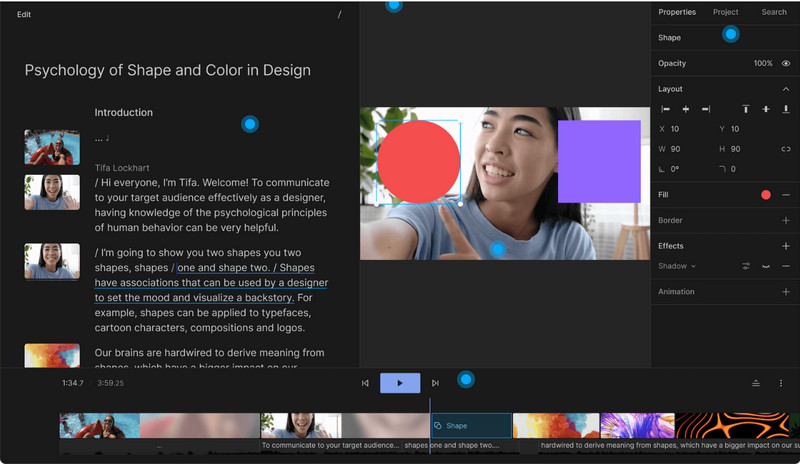
Core Strengths:
Podcasting, video editing, screen recording & transcription.
Speech-to-text transcription with powerful correction tools.
Overdub feature uses AI voice cloning to replace imperfect audio.
One-click noise removal and speech enhancement.
Limitations:
The recording feature is not intuitive.
3. Fliki (Best for Creating Social Media Content)
Fliki is a video generator that allows users to create videos from anything, such as text, blogs, ppts, tweets, or even product pages. You can customize the video by uploading your own footage or choosing from the stock library.
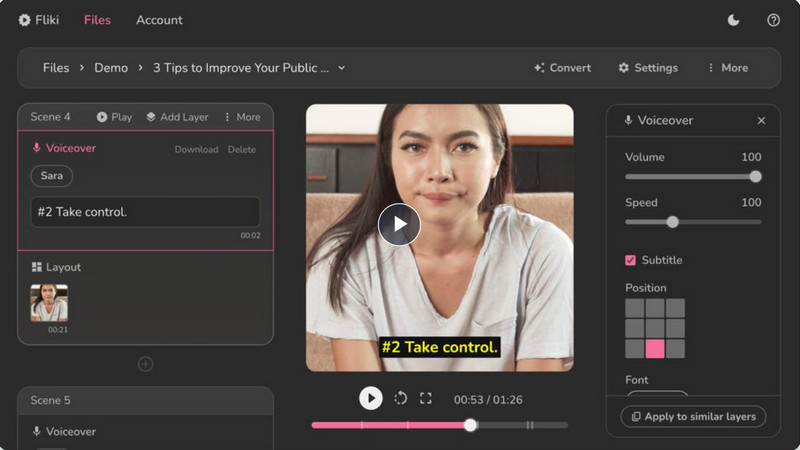
Core Strengths:
Create podcasts or audiobooks with AI-powered text-to-speech.
Photo-to-video capability.
Support for over 75 languages in over 100 dialects.
2000 realistic voiceovers.
Limitations:
Some regional dialects sound the same.
4. Visla (Best for AI Scriptwriting)
Visla is an all-in-one video creation and editing tool that allows users to create, edit, and record videos, add subtitles, and more. By integrating with the ChatGPT plugin, the video generator lets you create videos from various contents, such as ideas, text, blogs, audio, images, and clips, or by using stock or private assets. It provides a branding option to add logo overlays, intros, outros and other branding elements for a consistent identity. Any Enterprise team working with Visla can add comments and easily share the video for collaboration.
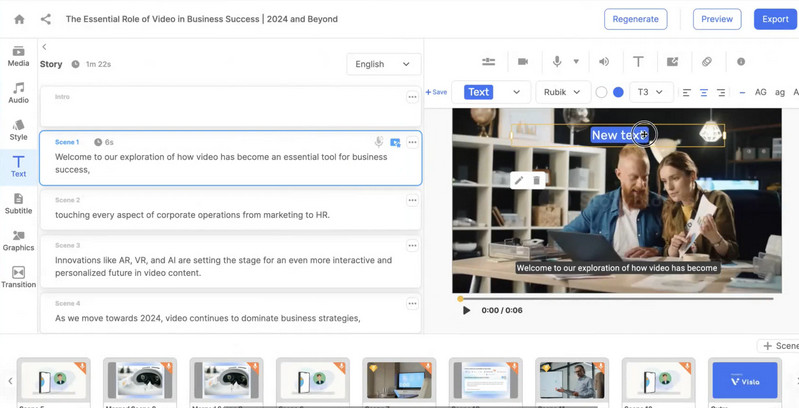
Core Strengths:
Visla Video Maker GPT allows for video creation from ChatGPT prompts.
A wide array of editing tools such as filler word removal, clip extraction, auto cut, and text-based editing.
Convert audio into videos such as interviews and podcasts.
Built-in recorder for effortless recording, annotation, and sharing.
limitations:
Can only transcribe and display English text.
5. Lumen5 (Best for Creating Talking Head Videos)
Lumen5 is an AI-based tool for people without expertise or technical skills to create videos from existing articles or blog posts with a drag-and-drop interface. If you don't have video content to upload, Lumen5 offers a talking head feature that allows you to create videos with a speaker on camera.
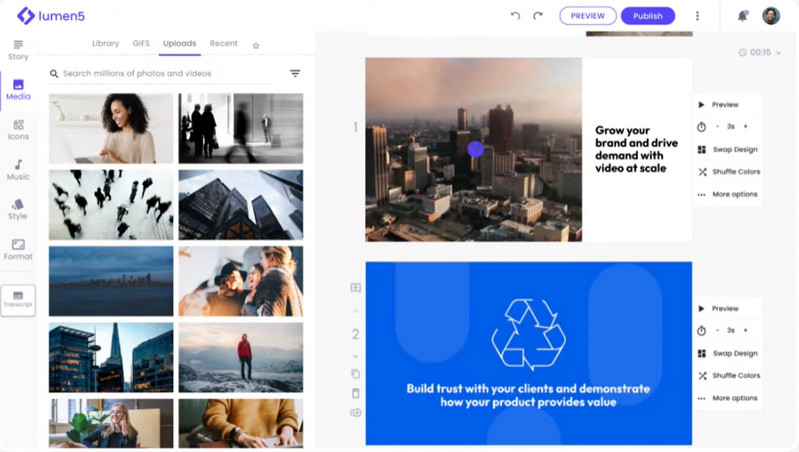
Core Strengths:
Create videos from a blog URL, a PDF file, an outline or just text scripts.
Talking head feature for better storytelling.
A vast media library.
Easy sharing and downloading.
Limitations:
Limited options for pre-made templates.
6. Elai (Best for Custom AI Avatars)
Elai is a dedicated platform for making videos at scale for businesses with AI avatars and voiceovers. With a vast library of professional templates and media, the platform allows users to create a video with a camera, studio, or green screen. Elai supports building custom avatars from 4 sources: selfie, studio, photo, and animated mascot.
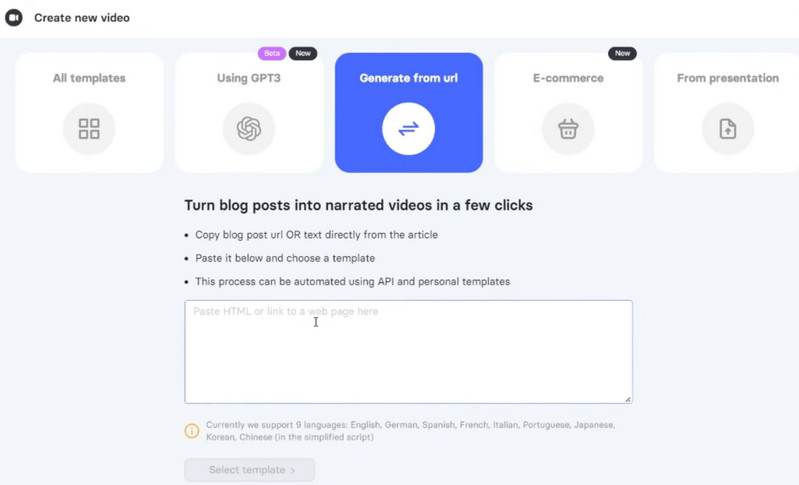
Core Strengths:
PPT-to-video and URL-to-video transformation.
80+ Custom digital presenters and 450+ voiceovers across 75+ languages.
GPT-enhanced scriptwriting.
Provides API for scalability.
Limitation:
Unnatural lip-syncing.
Lack of timeline editing.
 Part 3: Feature Comparison of Best 6 Free AI Video Generators
Part 3: Feature Comparison of Best 6 Free AI Video Generators
Below is a comparison of the best 6 free AI video generators across all metrics and features:
| Features | Pictory | Descript | Fliki | Visla | Lumen5 | Elai |
| URL-to-video | √ | × | √ | √ | √ | √ |
| Auto-caption | √ | √ | × | √ | √ | √ |
| Text-based editing | √ | √ | × | √ | × | × |
| Recording | √ | √ | √ | √ | √ | √ |
| Podcasting | √ | √ | √ | × | × | × |
| Image generator | × | √ | √ | × | × | √ |
 Bonus: Edit Generated Videos with A Free Video Editor
Bonus: Edit Generated Videos with A Free Video Editor
Some video generators have limited editing capability, that’s where a dedicated video editor comes in handy. With a free version that satisfies most editing needs, Any Video Converter is a good option if you need to further edit the generated videos. It integrates more than 20 tools in a comprehensive multimedia toolkit and allows you to download, convert, compress, merge, crop, trim, record, enhance, watermark videos, create slideshow, make GIFs, add subtitles, extract audio or subtitle tracks, etc.
Any Video Converter
- A suite of video editing tools in a package.
- Transcribe speech to written text with AI.
- AI video enhancer to upres low-resolution videos.
- Transcode videos between different formats.
- Download videos and music from 100+ sites.
- Edit video clips with cut, crop, and special effects.
- Add transitions to your video clips.
Conclusion:
In conclusion, the evolution of video generation and editing tools has significantly democratized the creation of multimedia content, making it accessible to professionals and amateurs alike. Whether your need is for creating social media content, podcasting, video editing, or developing custom AI avatars, there is a plethora of options available. Select the one that best fits your project's needs, considering factors such as ease of use, editing capabilities, language support, and the availability of advanced features like AI voice cloning and custom avatars.
Try Any Video Converter to Edit Videos With Ease!
Related Articles & Tips
 Video Converter
Video Converter
- HEVC/H.265 Converter
- H.264 Video Converter
- What is Video Codec
- Android Video Converter
- Samsung Video Converter
- Sony PS4 Video Converter
- Nokia Video Converter
- MPEG Video Converter
- Convert MP4 to MP3
- Convert MKV to MP4
- Convert M2TS to MP4
- Convert MVI to MP4
- Convert WebM to MP4
- Convert Videos to MP3
- Convert MP4 to 3GP
 DVD Converter
DVD Converter
 Video Editor
Video Editor
 Enhance Video Quality
Enhance Video Quality
- Best 10 Video Enhancer
- Improve Video Quality
- Fix Blurry Videos
- Remove Noise from Footage
- Upscale Video from HD to 4K
- Upscale Video from 480P to 1080P
- Best AI Video Upscaling Tools
- Make a Blurry Video Clear
- Best Old Video Restorer
- How to Sharpen Video
- Fix Bad Quality Videos
- Increase Video Resolution
- Convert Videos to 4K
- Upscale Anime Videos to 4K
 Enhance Image Quality
Enhance Image Quality
- Fix Blurry Pictures Online
- Make Blurrys Picture Clear
- Increase Image Resolution Online
- Remove Blur from Images
- AI Image Sharpener Online
- Topaz Gigapixel AI Alternatives
- Fix Low-resolution Photos
- Colorize Historical Photos
- Remove Noise from Photos
- AI Image Sharpener
- AI Face Retoucher
- AI Image Enlargers
 Remove Objects
Remove Objects