Options > Online Video
Click ![]() button in the upper right corner of the main window. Choose "Online Video" Tab:
button in the upper right corner of the main window. Choose "Online Video" Tab:
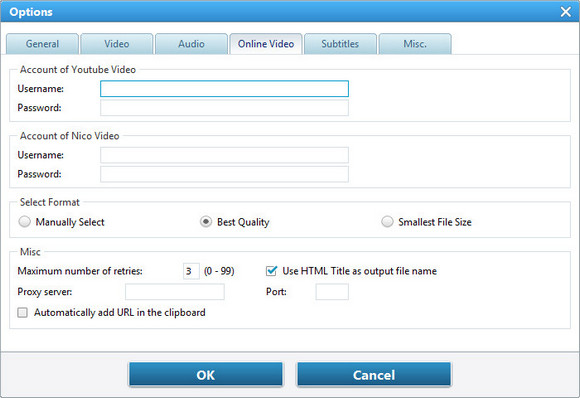
Account of YouTube Video
Username & Password -- Enter your Username and password for YouTube here in order to download videos within the converter.
Account for NicoVideo
Mail Address & Password -- Enter your Mail Address and password for NicoVideo here in order to download videos within the converter. (Nico Video is a popular video sharing website in Japan managed by Niwango.)
Select Format
Here you can choose output video format to be Manually Select, Best Quality and Smallest File Size according to actual needs.
Maximum number of retries
The number of retries means how many times the program tries to download the video from Internet when having download problems.
Use HTML Title as output file name
Check this option to save the downloaded YouTube video in recognizable character name.
Proxy Server and Port
Input proxy server and port manually to access YouTube website in case of not viewing YouTube videos sucessfully in your country.

 Quick Links
Quick Links