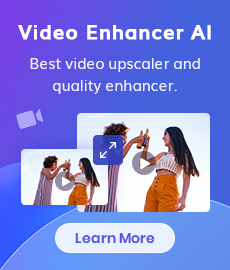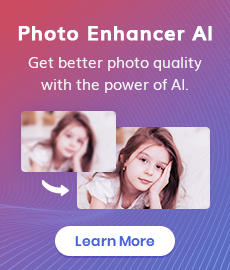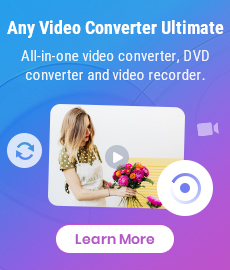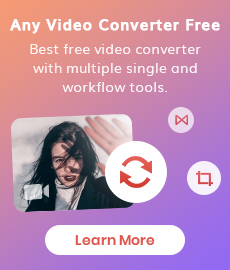2 Ways to Download TikTok to MP3 [2026]
TikTok has become a globally popular video-sharing platform, attracting billions of users who share various creative, musical, and entertainment content daily. However, there are times when you may come across a captivating TikTok video and wish to save its audio for playback or sharing on other occasions. While the music download feature of TikTok is limited, there are some simple methods through which you can freely download TikTok to MP3 audio files. This article will introduce 2 easy methods to help you achieve this goal.
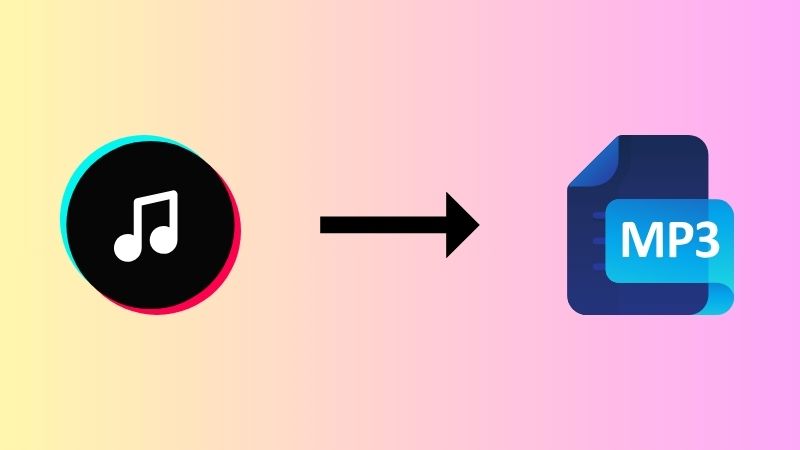
Method One: Using Professional TikTok to MP3 Downloader
For converting videos from TikTok to MP3 format, Any Video Converter is the ideal tool. It supports downloading content from over 100 sites, including TikTok. The software offers three modes: download video with audio, audio only, or video only. To extract MP3 TikTok songs, simply select "audio only".
In addition to its downloading capabilities, This TikTok MP3 Downloader offers a range of features for video conversion and editing. You can convert audio to text, remove vocals from downloaded TikTok music, trim or crop videos, and more. Anyway, with its help, you can listen to the music, sounds, or voiceovers from the TikTok video offline, and create your remixes or compilations.
Features of Any Video Converter
- Convert videos between any formats freely
- Download videos and music from 100+ sites
- Cut or trim a video into segments
- Crop video file to delete unwanted portions
- Merge multiple clips into one video
How to Download TikTok to MP3 with Any Video Converter
Any Video Converter keeps improving its download core to ensure users can easily and reliably access a wide range of online content, so please make sure you’ve installed the latest version before we get started.
Step 1: Launch it and then choose Video Download, there will be a popup window asking you to enter the video link. Go back to TikTok website and copy & past the URL into the box.
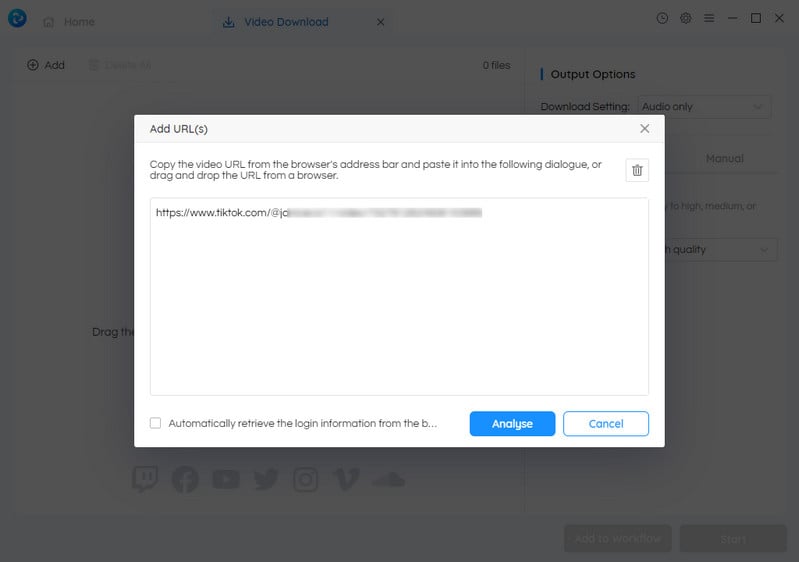
Step 2: Click "Analyse" and wait for seconds. Once finished, a video file containing detailed information such as title, resolution, and duration will be presented. Then, navigate to the Output Options > Download Settings, and choose Audio Only option.
Step 3: Then, you can go to the Manual tab. From there, you can choose MP3 format and set Audio Bitrate.
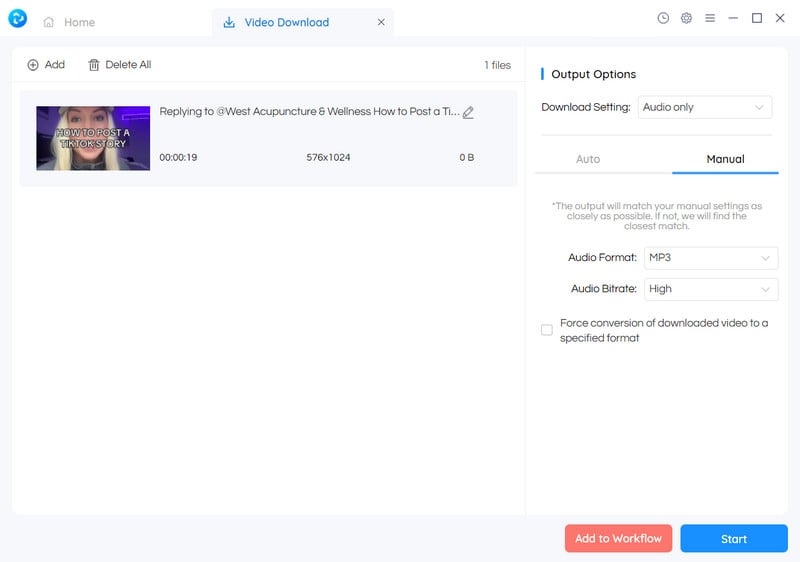
Step 4: Once all the required preparations are complete, you start downloading TikTok songs to MP3 format.
Method Two: Using TikTok to MP3 Online Converter
If you are a casual user and don’t want to install apps, then you can try some online TikTok to MP3 converters. These converters are readily available online, often without needing software downloads or installations. They're easy to access from any device with a web browser.
But there are some disadvantages you should notice before you try.
- Security Risks: Some online converters can be shady and riddled with ads or pop-ups. They might inject malware into your device or steal personal information.
- Privacy Concerns: The website might track your browsing activity or data associated with the TikTok video link you paste.
- Limited Control: You often have little control over the conversion process. The audio quality might be lower than the original TikTok video, and there might be limited options for customization.
- Reliance on Internet: You need a stable internet connection to access and use the online converter.
Based on our careful testing, here are 3 online MP3 TikTok converters for you.
1. musicaldown.com
MusicallyDown TikTok MP3 Downloader is an online tool that allows you to convert and download TikTok videos as MP3 audio files effortlessly. With a user-friendly interface and straightforward process, you can quickly extract audio from your favorite TikTok videos without any software installation or registration.
To use MusicallyDown, you simply paste the TikTok video URL into the provided field, and the tool will offer you two kinds of download options: Download MP4 or Download MP3. Just click “Download MP3 Now”, it will then convert the video to MP3 format. This online TikTok downloader is a convenient choice for anyone looking to save TikTok audio for offline listening, sharing with friends, or creating new content.
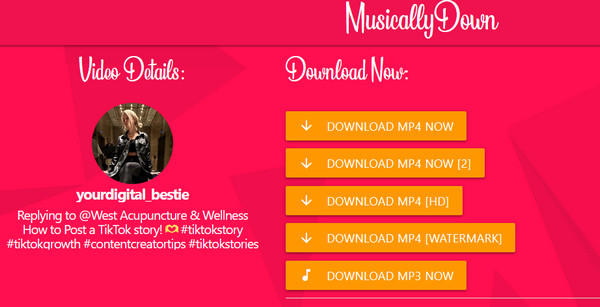
2. ssstik.io
SSSTIK.io is a fast online downloading tool. Similar to MusicallyDown, it also offers two options: Download without Watermark, and Download MP3, which means you can use it to download TikTok videos without watermark.
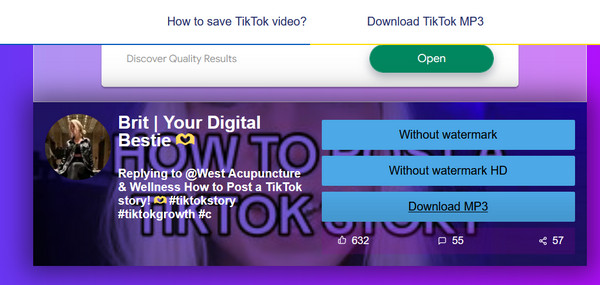
3. savetik.cc
Savetik.cc is a versatile online tool designed specifically for downloading TikTok videos and converting them into various formats, including MP3. The page is simple and intuitive. Simply paste the video link and then click "Search", it will allow you to easily save your favorite TikTok videos for offline viewing or extract their audio as MP3 files. Different from the above two, this tool can download profile photo and thumbnail of the video.
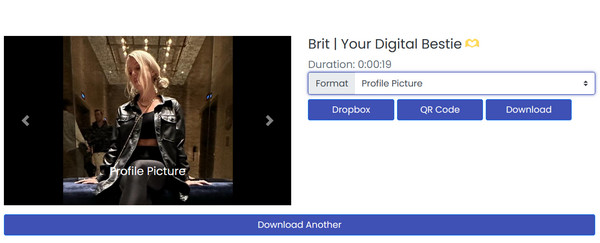
Conclusion
To sum up, both methods offer convenient solutions for converting TikTok videos to MP3 format. While online TikTok to MP3 converters are quick and easy to use, it's important to be cautious of potential downsides. For stable performance, we recommend using Any Video Converter.
Related Articles & Tips
- • Best Free Online Video Converters Compile
- • Best Screen Recording Software Free: How to Record Your Screen for Free
- • 5 Best Safe Sites to Free Download YouTube to MP3
- • How to Convert Video to GIF Online for Free
- • How to Download YouTube Videos to MKV Format
- • How to Easily Convert MP4 Files into Stunning Animated GIFs
- • Learn How to Convert Video to GIF Now!
- • Free MP4 to GIF Converters Recommendations
- • How to Convert Videos to MP4 for Free
- • MP4 to MP3 Converters Recommendations
 Highly Recommended
Highly Recommended

AVCLabs Video Enhancer AI
AVCLabs Video Enhancer AI is an AI-based video enhancement software to upscale video from 480p to 1080p, 1080p to 4K, and up to 8K. With AVCLabs Video Enhancer AI, you can upscale low-res videos to high resolution and bring your old videos a stunningly new look.
Learn More
 Video Converter
Video Converter
- MP4 Converters
- MKV to MP4 Converters
- AVI To MP4 Converters
- MOV to MP4 Converter
- Best Free AV1 Converters
- HEVC/H.265 Converter
- H.264 Video Converter
- Android Video Converter
- Samsung Video Converter
- Sony PS4 Video Converter
- Nokia Video Converter
- MPEG Video Converter
- Convert 4K to 1080P
- Convert MP4 to MP3
- Convert M2TS to MP4
- Convert MVI to MP4
- Convert WebM to MP4
- Convert Videos to MP3
- Convert MP4 to 3GP
- Convert M4V to MP4
 DVD Converter
DVD Converter
 Video Editor
Video Editor
- Best AI Video Editors
- Free AI Video Generators
- Best AI Slideshow Makers
- Replace Face in Video
- AI Cartoon Video Generators
- Text-to-Video AI Generators
- Best Free Voice Changers
- Text-to-Video AI Generators
- Sites to Download Subtitles
- Add Subtitles to Video
- Free Online Video Compressor
- Convert Your Videos to GIFs
- Blur Video Backgrounds
- Video Editing Apps for YouTube
 Video Enhancer
Video Enhancer
- Best 10 Video Enhancer
- Improve Video Quality
- Fix Blurry Videos
- Remove Noise from Footage
- Upscale Video from HD to 4K
- Upscale Video from 480P to 1080P
- Best AI Video Upscaling Tools
- Make a Blurry Video Clear
- Best Old Video Restorer
- How to Sharpen Video
- Fix Bad Quality Videos
- Increase Video Resolution
- Convert Videos to 4K
- Upscale Anime Videos to 4K
 Photo Enhancer
Photo Enhancer
- Fix Blurry Pictures Online
- Make Blurrys Picture Clear
- Increase Image Resolution Online
- Remove Blur from Images
- AI Image Sharpener Online
- Topaz Gigapixel AI Alternatives
- Fix Low-resolution Photos
- Colorize Historical Photos
- Remove Noise from Photos
- AI Image Sharpener
- AI Face Retoucher
- AI Image Enlargers
 Mobile & PC
Mobile & PC