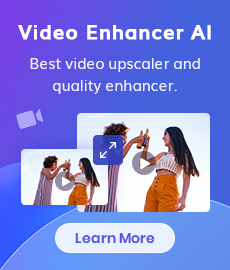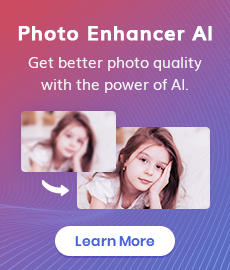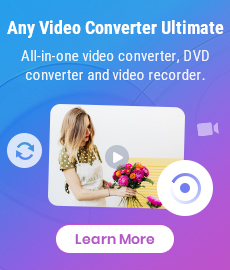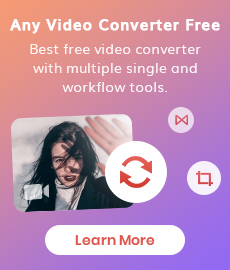7 Best YouTube to MP4 Converters for Free
YouTube has become the go-to source for videos, tutorials, and entertainment, but watching them on YouTube can be difficult when you're offline or want to save it onto your device. But with a free YouTube to MP4 converter, you can easily convert any video from YouTube into an MP4 file format — perfect for watching or storing locally on your computer, iOS, or Android device.
Here we'll offer a comprehensive look at 7 free YouTube converters available for Windows, Mac, and online services. We'll explain how each type works differently and provide detailed instructions so that even beginners will have no trouble converting YouTube to MP4 format with HD quality kept in no time! Some of them also can convert YouTube to MP3. Just follow us.

Part 1: Free YouTube to MP4 Converters for Windows and Mac
Here is our selection of the top 4 YouTube to MP4 converters, which can assist you in easily downloading and converting videos.
1. Any Video Converter
Any Video Converter Free, is a powerful but free video conversion software developed by Anvsoft Inc. It can not only convert videos between multiple formats, like AVI, MPEG, WEBM, MP4, FLV, MKV, but also offers a variety of features like downloading YouTube videos or other online videos and saving them in different formats like MP4, MP3, OGG, etc.
Any Video Converter has an intuitive interface that makes it easy for even novices to use the program to perform their desired tasks quickly and efficiently. It includes batch processing capabilities which enable users to process multiple files at once with ease. Furthermore, the program also includes a range of editing tools such as trimming, cropping, splitting, and adding subtitles to videos.
 Online YouTube to MP4 Converter >>
Online YouTube to MP4 Converter >>
Features of Any Video Converter
- Convert videos or images to GIFs
- Convert videos between any formats freely
- Download videos and music from 100+ sites
- Cut or trim a video into segments
- Crop video file to delete unwanted portions
- Merge multiple clips into one video
- Adjust audio volume and add audio effects
How to Convert YouTube to MP4 with Any Video Converter Free
Install Any Video Converter and launch it. There are 10 different tools displayed on the interface. To convert YouTube videos to MP4, you should first click Video Downloader.
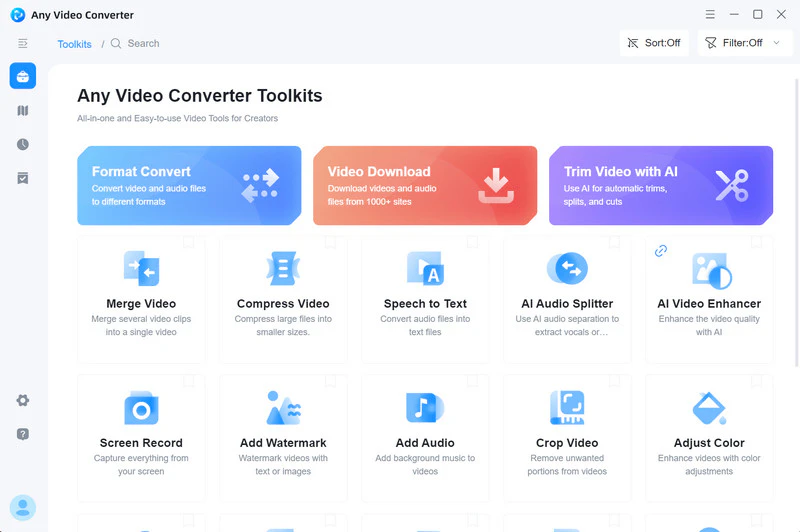
Back to YouTube video or other online video site and find the video you want to convert to MP4, copy and paste the link into the search box. It supports batch-converting. After this, click the Analyse button to analyze the link and then the video will be listed on the left.
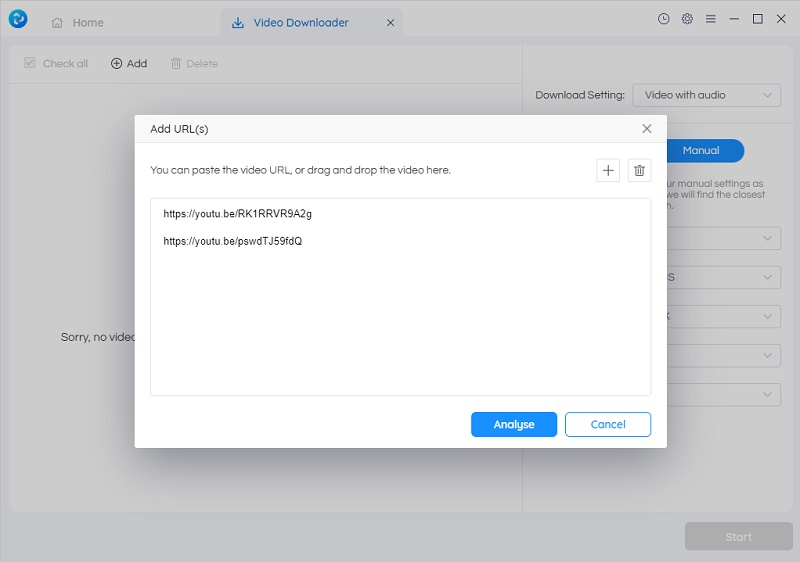
Choose the 'Custom' mode and select MP4 or MP4 H264 as the output format.
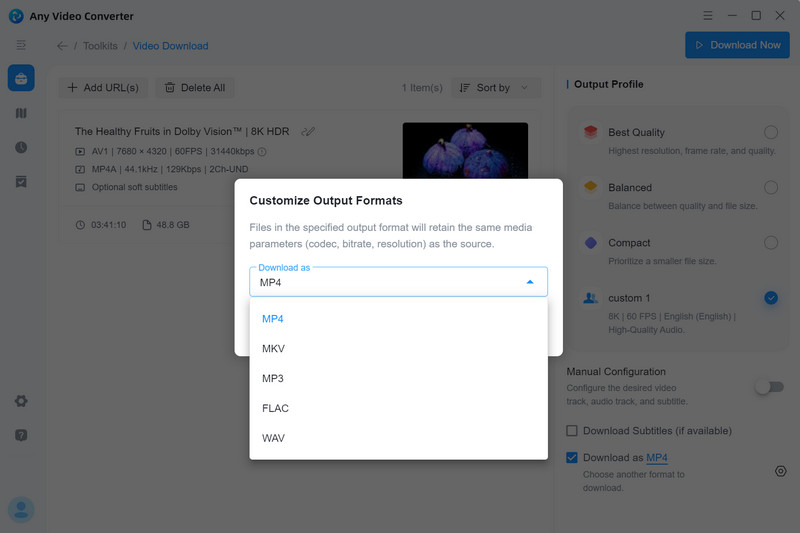
Once all the settings are complete, click the Start button to convert online videos to MP4.
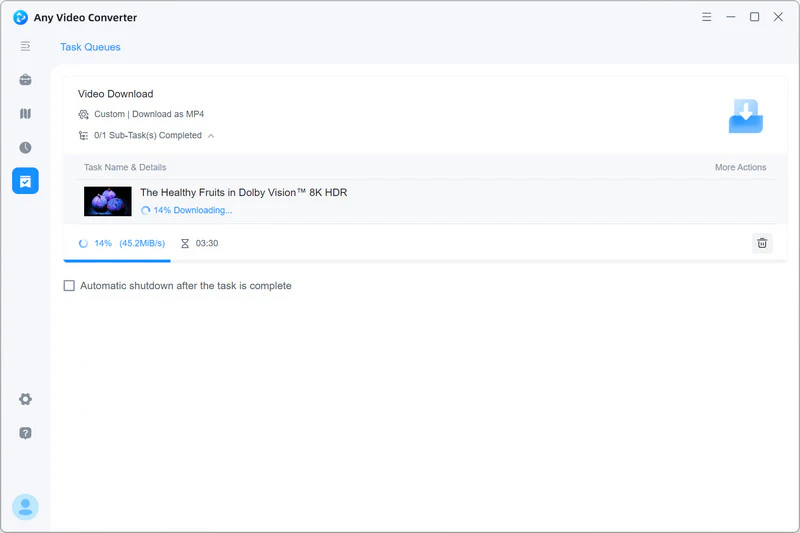
2. SameMovie YouTube to MP4 Downloader
SameMovie YouTube to MP4 Downloader is a powerful but free video downloader. It can not only download YouTube videos, shorts, and movies in MP4 or MKV formats in up to 8K quality, but also supports batch downloads which means you can download the whole Playlist to mp4 in just few minutes.
Unlike other programs, SameMovie is completely free for YouTube downloads, with no restrictions on video or playlist downloads. You can customize video quality, audio tracks, and subtitles before downloading, offering a fully personalized experience.
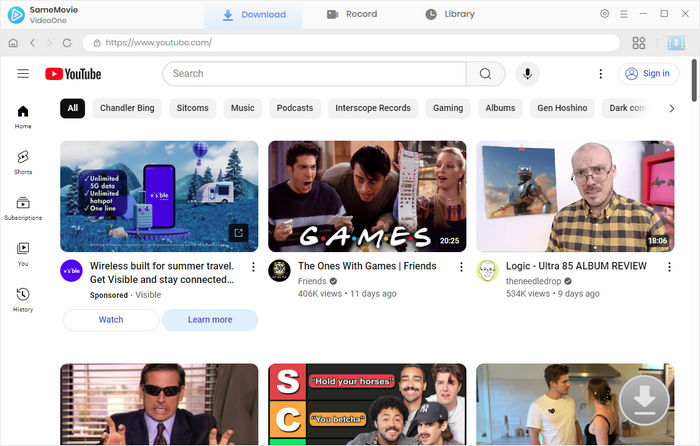
3. 4K Video Downloader
4K Video Downloader is also a desktop solution that is available to Windows, macOS, and Ubuntu. It supports saving full playlists and channels from YouTube in high quality and various video or audio formats and extracting YouTube subtitles.
4K Video Downloader is not a completely free program. Though it does allow users to use it for free, there are some limitations to the free version. For example, users can only convert 30 videos per day, 5 videos per channel, 1 simultaneous download, single video downloads, and no private YouTube content download. These restrictions will be released after the subscription. While its pricing plan is rich and cost-effective, making it is also a good choice for converting YouTube to MP4.
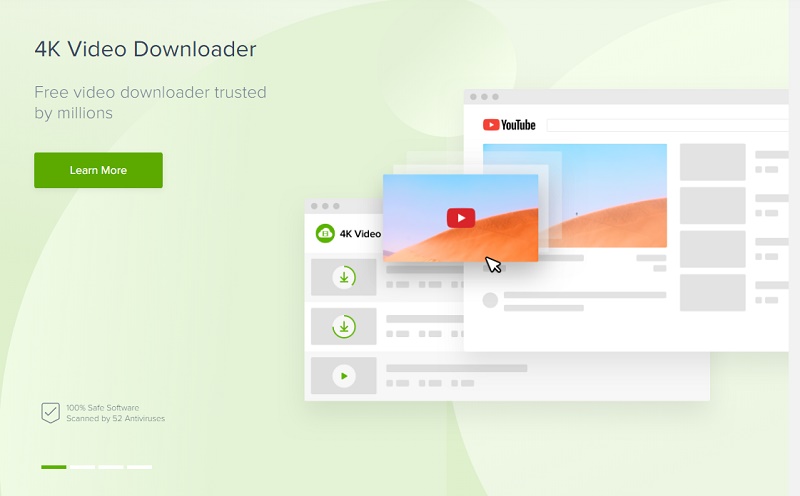
4. ClipGrab
ClipGrab is an open-source video converter and downloader tool for Windows and Mac systems. It allows users to search and download videos from popular websites like YouTube, Vimeo, Dailymotion, and many more. The program integrates smart features such as automatic detection of videos, the ability to choose preferred formats (including high-definition), or even subtitles retrieval. Once the download process is finished, ClipGrab will convert the downloaded files into various formats including MP3 or OGG audio files as well as WMV or 3GP video files — thus allowing easy playback across platforms.
The main disadvantages of ClipGrab are that there may be bundled software during the installation, and there is no control over the audio quality of the output file.
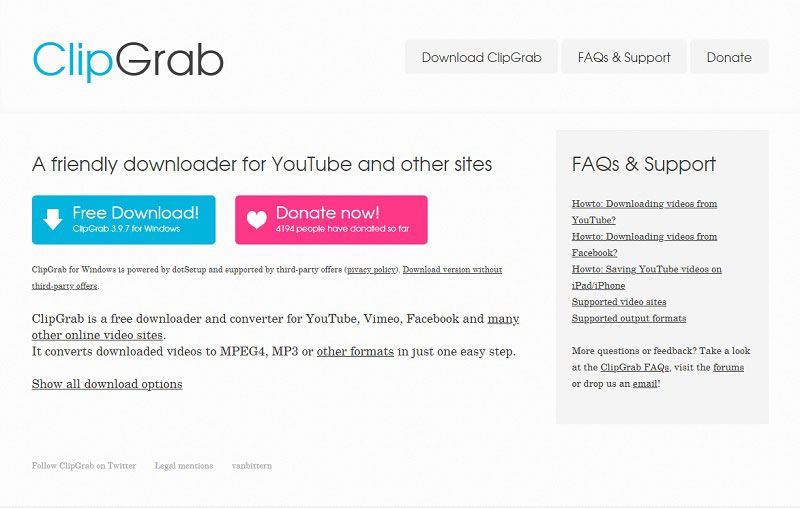
5. iTubeGo
iTubeGo is another YouTube to MP4 Converter that is available for Windows, macOS, and Android systems. It is a powerful HD video converter for YouTube, Dailymotion, Facebook, TikTok, and other streaming sites. iTubeGo provides various SD and UHD video quality options, including 480p, 720, 1080p, 2K, 4K, 8K, etc. Besides downloading videos, iTubeGo can also extract audio from video and save it in high-quality 320kbps MP3 format. It supports mp3 download from most music sites.
However, same as the 4K Video Downloader, iTubeGo also provides free services but has much more strict limitations. For instance, users can only download 3 videos, 1 playlist, 1/3 length of conversion, no batch-processing, and only supports MP4, MP3, and original output formats.
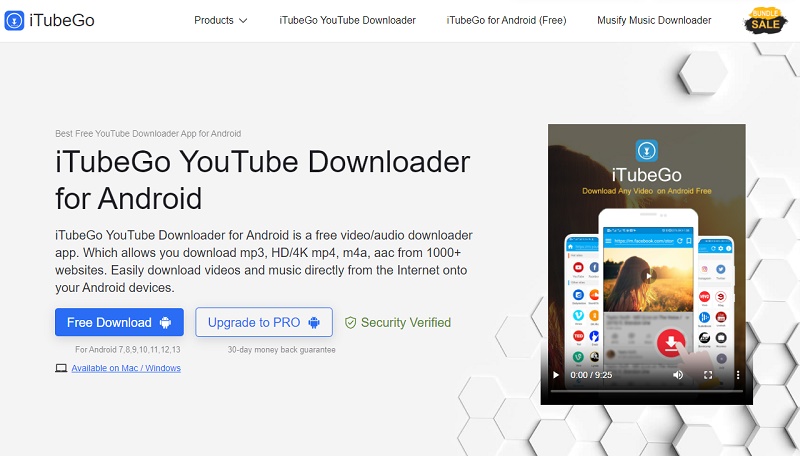
Part 2: Safe Online YouTube to MP4 Converters
Apart from apps, there are also some free online YouTube converters.
1. YTBvideoly
YTBvideoly is a fast and reliable online media converter that allows users to convert YouTube videos to MP4 files with ease. It is compatible with almost all browsers, iPhones, and Androids. It offers various video resolutions, including 360p, 720p, and 1080p, so that you can watch your favorite videos offline at any time.
The downside of this online YouTube to MP4 converter is that it only supports MP4 and 3gp for video format and MP3 and WEBM up to 128kbps for audio files.
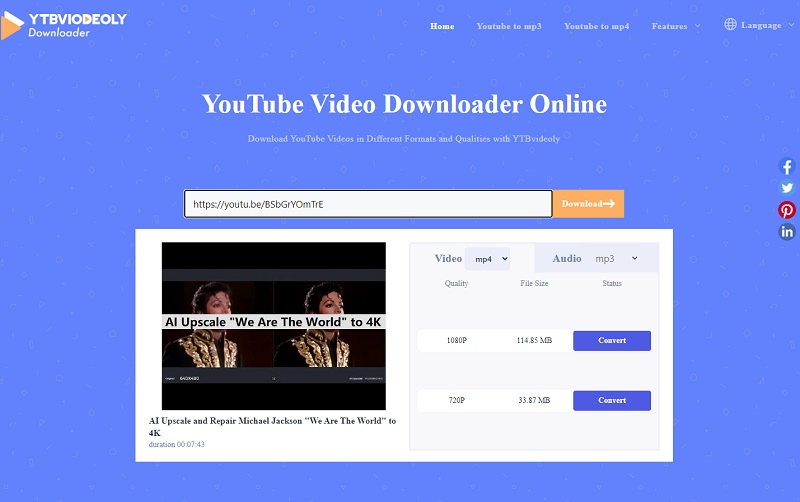
2. AmoyShare
AmoyShare is an online video downloader that allows you to download videos from websites, including but not limited to Twitter, Facebook, Vimeo, iFunny, and 250+ sites. You can download any video from the link or using keywords. It is free and secure without viruses.
The biggest problem of this video converter is that it only supports MP4 format up to 480P resolution and MP3 and M4A formats with a maximum 128k bit rate for audio files, so the quality of the video or audio converted in this way may not be satisfactory. If you are looking for the fastest download speed and the highest picture and sound quality, you can also choose to download its software to your desktop, but this will be charged.
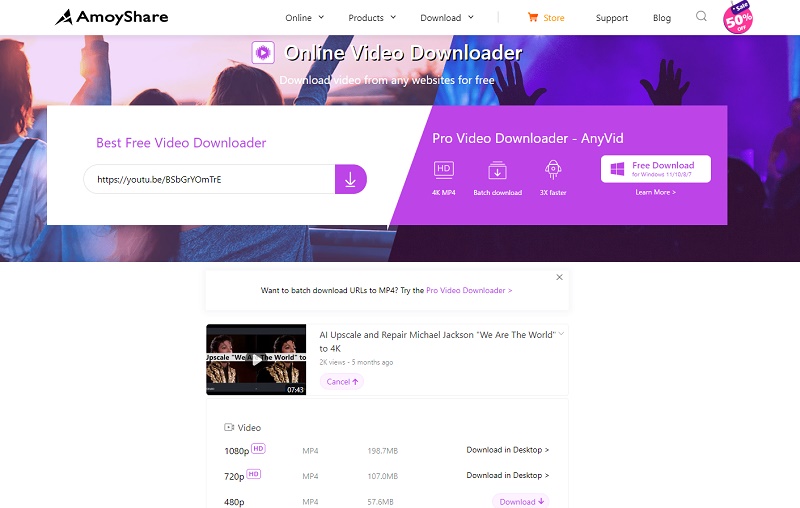
3. Video Downloader Pro
Video Downloader Pro works with Google Chrome, Mozilla Firefox, Opera, and all browsers based on Chromium. It supports converting videos from YouTube, Facebook, Instagram, and Twitter. It is totally free and doesn't require signing up or account creation. The interface of this online video-to-MP4 converter is much more simple than other tools. However, there are some annoying adverts since that is how they get commissions to keep service free.
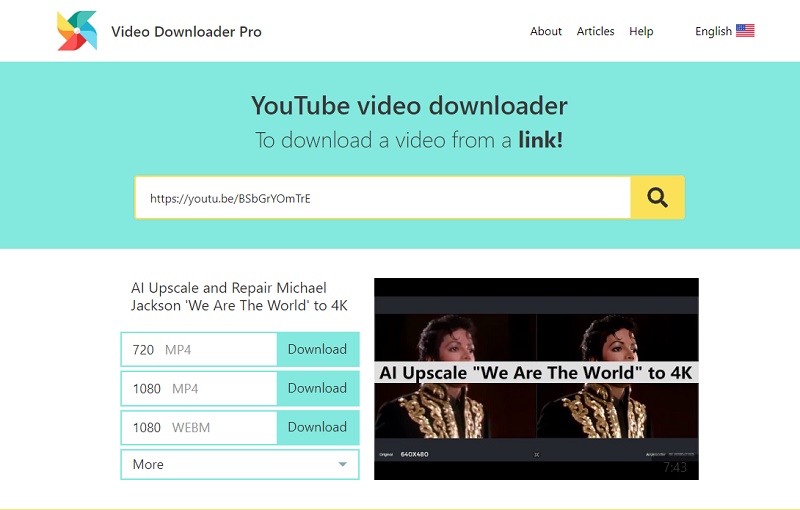
Part 3: FAQs About Converting YouTube Videos to MP4
1. Are YouTube videos in MP4?
Most YouTube videos are available in MP4 format, but YouTube supports various other video formats as well, such as WebM, MOV, AVI, etc.
2. What is the best converter for YouTube to MP4?
There are so many reliable and user-friendly converters available for converting YouTube videos to MP4, all of them with different features, highlights, and downsides. The best YouTube to MP4 converter for you would depend on your needs. If you are looking for a free-rich, free, and reliable video converter, then Any Video Converter is a good choice.
3. How to download YouTube videos to MP4 without any software?
To download online videos to MP4 without any software, there are so many online video converters or downloaders and extensions available. Most online services are free but have some limitations on the downloaded video quality. What's more, you should carefully identify whether it is safe or it may be harmful to your device.
4. Is it legal to convert YouTube videos?
It is illegal to convert copyrighted YouTube videos without the owner's permission. However, there are some videos that fall under the fair use doctrine, which allows limited use of copyrighted material without permission. If you want to use someone else's YouTube video, you should seek permission from the copyright owner or ensure that your use of the video is covered by the fair use doctrine.
5. How long of a clip is fair use?
The fair use doctrine is a legal concept that allows limited use of copyrighted material without permission. The exact length of a fair use clip depends on various factors, such as the purpose and character of the use, the nature of the copyrighted work, the amount and substantiality of the portion used, and the effect of the use on the potential market for or value of the copyrighted work. There is no specific time limit for fair use, and each case is evaluated on a case-by-case basis.
Conclusion
In conclusion, YouTube to MP4 converters is essential for downloading your favorite videos for offline playback. No matter which device and system you are using, there are certain features that you should consider when choosing a converter from the several available. We have listed 7 of the best YouTube converters for Windows, Mac, and online along with the advantages and disadvantages of each one so that you can decide which one will work best for your situation. Additionally, we answered some of the most common questions about converting YouTube videos to MP4 formats. Finally, please bear in mind that converting online videos also has associated copyright issues that you should pay attention to.
Related Articles & Tips
- • 7 Best Free MP4 Converter: Software, Online & Extensions
- • [Updated 2026] 10 Best HEVC/H.265 Converters for Windows, Mac, Online
- • Top 3 YouTube to MP3 Downloaders
- • 5 Best Safe Sites to Free Download YouTube to MP3
- • How to Convert Video to GIF Online for Free
- • How to Download YouTube Videos to MKV Format
- • How to Easily Convert MP4 Files into Stunning Animated GIFs
- • Free MP4 to GIF Converters Recommendations
- • How to Convert Videos to MP4 for Free
- • MP4 to MP3 Converters Recommendations
 Highly Recommended
Highly Recommended

AVCLabs Video Enhancer AI
AVCLabs Video Enhancer AI is an AI-based video enhancement software to upscale video from 480p to 1080p, 1080p to 4K, and up to 8K. With AVCLabs Video Enhancer AI, you can upscale low-res videos to high resolution and bring your old videos a stunningly new look.
Learn More

Convert YouTube Music to MP3
NoteBurner YouTube Music Converter, built with the YouTube Music web player, smartly supports to download any song, playlist, or music video from YouTube Music streaming service. To be specific, it allows to convert YouTube Music to MP3/AAC/WAV/FLAC/AIFF/ALAC at 10X faster conversion speed and convert YouTube music videos to MP4 with zero quality loss.
Read More
 Video Converter
Video Converter
- MP4 Converters
- MKV to MP4 Converters
- AVI To MP4 Converters
- MOV to MP4 Converter
- Best Free AV1 Converters
- HEVC/H.265 Converter
- H.264 Video Converter
- Android Video Converter
- Samsung Video Converter
- Sony PS4 Video Converter
- Nokia Video Converter
- MPEG Video Converter
- Convert 4K to 1080P
- Convert MP4 to MP3
- Convert M2TS to MP4
- Convert MVI to MP4
- Convert WebM to MP4
- Convert Videos to MP3
- Convert MP4 to 3GP
- Convert M4V to MP4
 DVD Converter
DVD Converter
 Video Editor
Video Editor
- Best AI Video Editors
- Free AI Video Generators
- Best AI Slideshow Makers
- Replace Face in Video
- AI Cartoon Video Generators
- Text-to-Video AI Generators
- Best Free Voice Changers
- Text-to-Video AI Generators
- Sites to Download Subtitles
- Add Subtitles to Video
- Free Online Video Compressor
- Convert Your Videos to GIFs
- Blur Video Backgrounds
- Video Editing Apps for YouTube
 Video Enhancer
Video Enhancer
- Best 10 Video Enhancer
- Improve Video Quality
- Fix Blurry Videos
- Remove Noise from Footage
- Upscale Video from HD to 4K
- Upscale Video from 480P to 1080P
- Best AI Video Upscaling Tools
- Make a Blurry Video Clear
- Best Old Video Restorer
- How to Sharpen Video
- Fix Bad Quality Videos
- Increase Video Resolution
- Convert Videos to 4K
- Upscale Anime Videos to 4K
 Photo Enhancer
Photo Enhancer
- Fix Blurry Pictures Online
- Make Blurrys Picture Clear
- Increase Image Resolution Online
- Remove Blur from Images
- AI Image Sharpener Online
- Topaz Gigapixel AI Alternatives
- Fix Low-resolution Photos
- Colorize Historical Photos
- Remove Noise from Photos
- AI Image Sharpener
- AI Face Retoucher
- AI Image Enlargers
 Mobile & PC
Mobile & PC