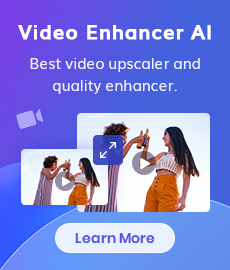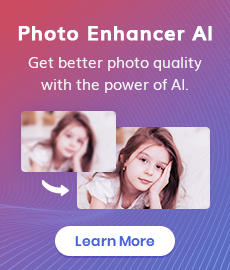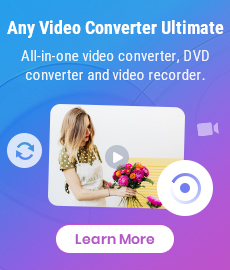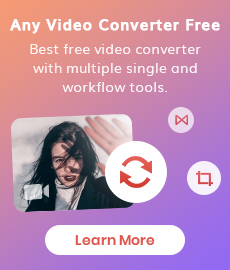Free Alternatives to Topaz Sharpen AI for Sharpening Images Online or Offline
"What are some free alternatives to Topaz Sharpen AI for sharpening images?" - Jason Weiesnbach
Topaz Sharpen AI is designed to improve the sharpness of images. Based on the analysis of millions of images using artificial intelligence, it does a great job in sharpening images. However, it processes images at a slower speed and demands lots of memory from your system, you need a computer with a serious amount of RAM, which makes many users switch to other affordable and faster image sharpening tools.
Are you seeking one of the best free alternatives to Topaz Sharpen AI for sharpening blurry images without losing details? Fortunately, here is a list of the best Topaz Sharpen AI alternatives & competitors in 2026, including Topaz Sharpen AI Alternatives Software and Online Free Alternatives to Topaz Sharpen AI. Let's have a look at this list and compare the Topaz Sharpen AI alternatives and you will find the best Topaz Sharpen AI alternative to make blurry or out-of-focus areas of your photos sharper.

 Part 1: 3 Best Online Free Alternatives to Topaz Sharpen AI
Part 1: 3 Best Online Free Alternatives to Topaz Sharpen AI
Compared with tedious to-be-installed desktop software, users who prefer lightweight tools tend to select the image sharpener online. Here we just collected the top 3 best online free alternatives to Topaz Sharpen AI.
1. AVCLabs Photo Enhancer Online
When it comes to the best online free alternatives to Topaz Sharpen AI, AVCLabs Photo Enhancer Online comes first. It let users sharpen different kinds of images while upscaling low-resolution images by 2X, 3X, 4X automatically in seconds. Powered by artificial intelligence and deep learning, it sharpens blurry images without losing details.
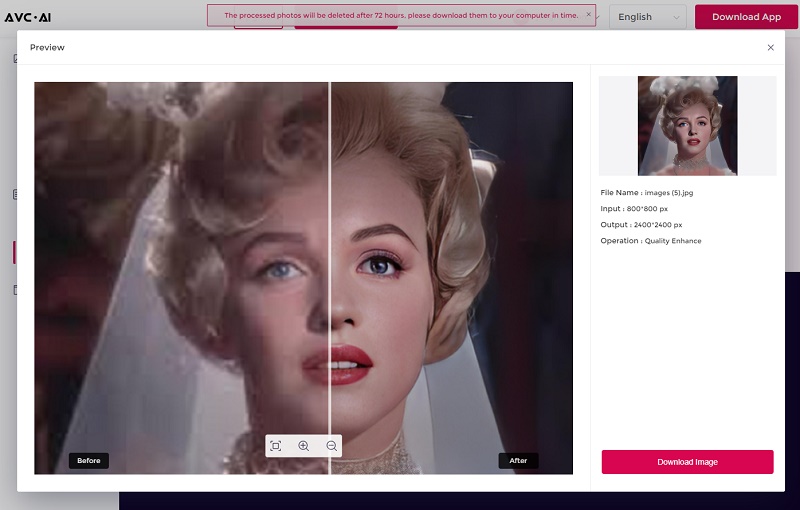
Pros:
• Basic free
• Powerful AI to sharpen images without details loss
• Upscale image online up to 4x
Cons:
• Cropping the image is not supported
• Limited image output format
• A good network condition is needed during the whole images sharpening process
2. VanceAI Image Sharpener
VanceAI Image Sharpner is another great online free Topaz Sharpen AI alternative. It gives you the ability to enhance the details of blurry photos and sharpen the edges. Driven by AI technology, it does all the work for you automatically.
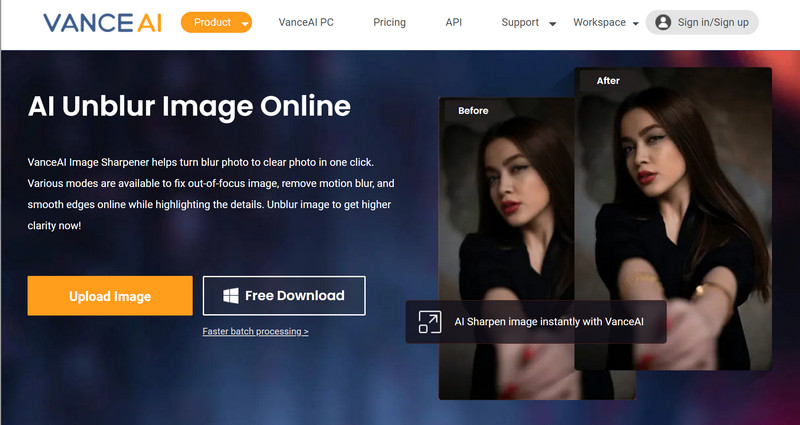
Pros:
• Automatically greatly sharpens your images
• Inexpensive and easy to use
Cons:
•It has issues sharpening the right object
• It introduces the halo
3. Pinetools
Pinetools is also a great alternative to Topaz Sharpen AI. It is a free online photo editor that allows you to quickly sharpen your photos without all the extra settings. With this online image sharpening tool, you don't have to download any software; all you have to do is upload your photo to the website and then sharpen it.
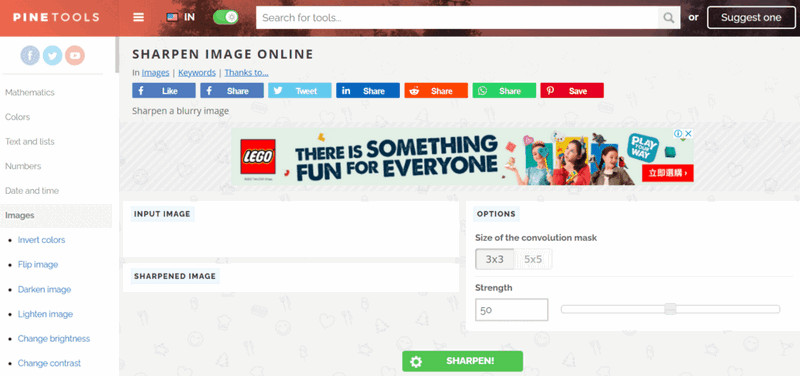
Pros:
• Easy to use
• Ad-free
• Responsive and precise page elements allow you to generate the outcome quickly.
Cons:
• Not free
• The interface is not designed well
 Part 2: 3 Best Software Alternatives to Topaz Sharpen AI (Desktop)
Part 2: 3 Best Software Alternatives to Topaz Sharpen AI (Desktop)
There are a multitude of alternatives to Topaz Sharpen AI if you are a Windows PC or Mac user. A desktop AI Image Sharpening Software is a better alternative to the online version if you want a more feature-rich experience. Furthermore, you can use these alternatives without an internet connection should an emergency occur. Here are the top 3 best Topaz Sharpen AI alternative apps for Mac and Windows PC for your convenience.
1. AVCLabs Photo Enhancer AI
If you are looking for the best software alternative to Topaz Sharpen AI, AVCLabs Photo Enhancer AI is highly recommended. This AI image sharpening software helps make blurry or out-of-focus areas of your photos sharper. It works perfectly on Windows PC and Mac OS.
Apart from sharpening images, it has advanced functions like coloring black and white photographs immediately, removing all forms of noise, and removing backgrounds from photographs automatically. There are five AI models to choose from: AI Upscaler, AI Denoiser, AI Color Calibration, AI BG Removal, and AI Colorize. The face enhancement under the AI Upscaler module is aimed to automatically enhance and sharpen portraits.
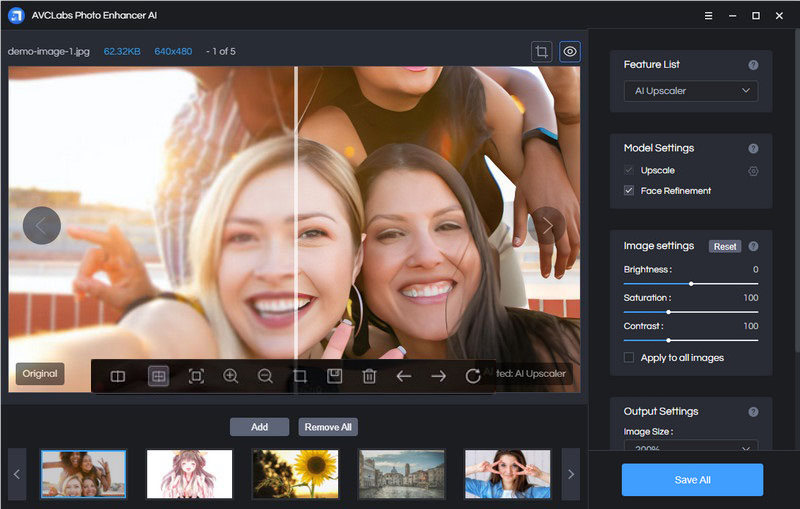
Photo Enhancer AI
- Upscale photo resolution from low to high with super-resolution.
- Fix the blurry photos by removing noise & grain and sharpening.
- AI Face Retouching tool to make the portraits and selfies look beautified.
- AI Photo Colorizer to naturally bring B&W photos into colors.
- AI Color Calibration to fix the color issue of photos.
- AI BG Removal to turn the photo into transparent background.
Pros:
• Automatically sharpening the images while enlarging images losslessly to 200%, 300%, and 400%
• Remove blur when sharpening images
• Multiple AI models to meet users’ different needs
• Several input and output image formats are supported
• Support cropping images
• Offer free trial service
• Compatible with Mac and Windows operation system
Cons:
• Add watermark in saved images under the trial version
2. Luminar AI
Luminar is a perfect Topaz Sharpen AI alternative and provides some pretty cool tools to sharpen images. Based on artificial intelligence (AI), this tool automatically enhances details and improves clarity using the Sharpening, Dehalo, Clarity, Structure and Microstructure filter.
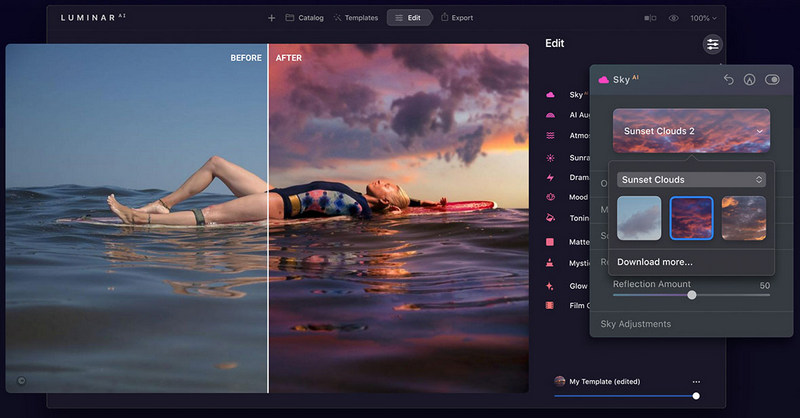
Pros:
• Powerful and automatic photo sharpener
• 80+ Looks and 70+ filters for instant photo enhancement
• Affordable and subscription plan
• Simple, easy workflow for photo editing enthusiasts and beginners
• Available for Windows and Mac
Cons:
• You should install and open the entire application even if you need a single feature
• Batch processing is a little complicated
• Watermark added to sharpened images
•Not available for Linux
3. SmartDeblur
SmartDeblur is an all-in-one image sharpening tool. It can fix blurry, defocused images, and camera shake, saving photographs from being useless. SmartDeblur identifies the type of motion blur and then reverses it automatically.

Pros:
• Easy to use
• Work with Windows PC and Mac
Cons:
• Batch processing is available only with the command-line interface
Tips to Recover Deleted Photos
Syncios D-Savior is the best data recovery expert that supports recovering more than 1000 file formats (images, videos, audio files, documents, archives, apps, and more) from 2000+ devices, including HDD, SSD, SSHD, SD card, USB, etc.
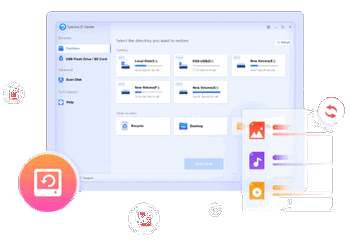
Conclusion:
If you are looking for one of the best free online or offline alternatives to Topaz Sharpen AI, there are multiple options we have discussed in this article that could help you achieve your dream of having the best-sharpened images on Facebook, Instagram, and WhatsApp. AVCLabs Photo Enhancer AI is definitely worth a try.
Try AVCLabs Photo Enhancer AI to breathe new life into your old photos!
Related Articles & Tips
 Video Converter
Video Converter
- MP4 Converters
- MKV to MP4 Converters
- AVI To MP4 Converters
- MOV to MP4 Converter
- Best Free AV1 Converters
- HEVC/H.265 Converter
- H.264 Video Converter
- Android Video Converter
- Samsung Video Converter
- Sony PS4 Video Converter
- Nokia Video Converter
- MPEG Video Converter
- Convert 4K to 1080P
- Convert MP4 to MP3
- Convert M2TS to MP4
- Convert MVI to MP4
- Convert WebM to MP4
- Convert Videos to MP3
- Convert MP4 to 3GP
- Convert M4V to MP4
 DVD Converter
DVD Converter
 Video Editor
Video Editor
- Best AI Video Editors
- Free AI Video Generators
- Best AI Slideshow Makers
- Replace Face in Video
- AI Cartoon Video Generators
- Text-to-Video AI Generators
- Best Free Voice Changers
- Text-to-Video AI Generators
- Sites to Download Subtitles
- Add Subtitles to Video
- Free Online Video Compressor
- Convert Your Videos to GIFs
- Blur Video Backgrounds
- Video Editing Apps for YouTube
 Video Enhancer
Video Enhancer
- Best 10 Video Enhancer
- Improve Video Quality
- Fix Blurry Videos
- Remove Noise from Footage
- Upscale Video from HD to 4K
- Upscale Video from 480P to 1080P
- Best AI Video Upscaling Tools
- Make a Blurry Video Clear
- Best Old Video Restorer
- How to Sharpen Video
- Fix Bad Quality Videos
- Increase Video Resolution
- Convert Videos to 4K
- Upscale Anime Videos to 4K
 Photo Enhancer
Photo Enhancer
- Fix Blurry Pictures Online
- Make Blurrys Picture Clear
- Increase Image Resolution Online
- Remove Blur from Images
- AI Image Sharpener Online
- Topaz Gigapixel AI Alternatives
- Fix Low-resolution Photos
- Colorize Historical Photos
- Remove Noise from Photos
- AI Image Sharpener
- AI Face Retoucher
- AI Image Enlargers
 Mobile & PC
Mobile & PC